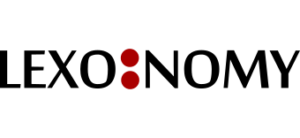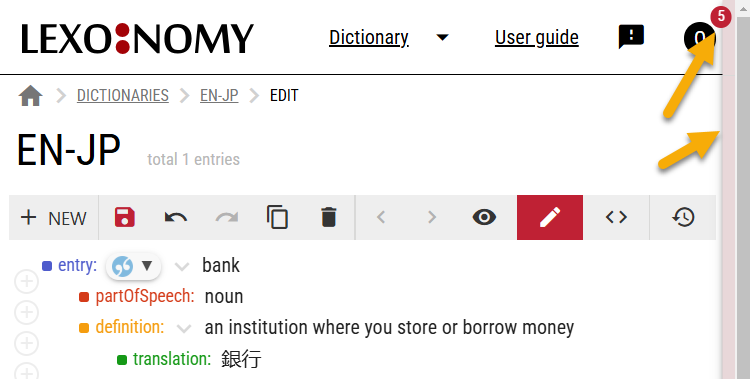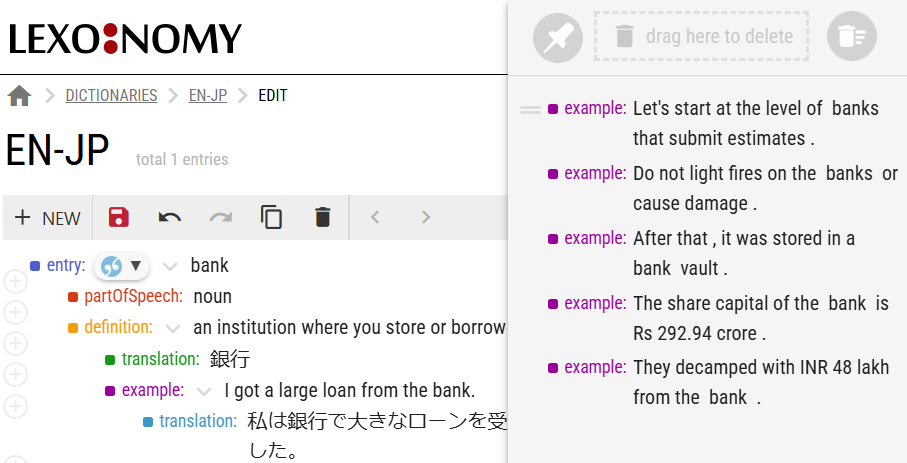The drop zone is a panel which slides out of the right border of the visual editor. It is activated with the mouse.
Deletes automatically!!!
The drop zone is temporary! It is just your working side storage. The content is deleted when you log out of Lexonomy or your session is closed.
If you need to store some content for longer, create a fake entry and insert the content of the drop zone into this entry and save it before you log out.
The drop zone is primarily used in these two situations:
Importing data from a corpus
When importing data from a corpus, they are automatically placed in the drop zone. The user should then move them to the desired spot in the entry with the mouse.
Short-term storage
The user can also drag any element from the entry into the drop zone for temporary storage. This may be useful, for example, to move an element from one entry to another.
The drop zone is hidden. Touch with the mouse to slide it out. The number indicates how many elements are currently stored.
The drop zone is active. It can be pinned 📌 to keep it open permanently. Use the handle (═) to drag the elements into the entry or to reorder them in the drop zone.