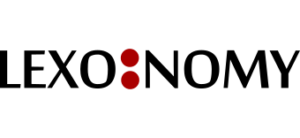Lexonomy supports any type of multimedia:
- audio – word pronunciations, recordings of example sentences, music clips to illustrate the meaning and others
- video – YouTube videos and videos in all video formats
- images – all image formats (jpg, jpeg, gif, png, tiff, ai, eps and others), images can include photos to illustrate the meaning of words, maps, diagrams or even scanned documents showing examples sentences in historic manuscripts
- links – links can include links to websites, downloadable files, maps and various other online content
Inserting multimedia
Multimedia files cannot be uploaded to Lexonomy. Lexonomy does not provide storage for keeping them. Multimedia are, therefore, inserted by including a reference to the multimedia content into the entry element. The type of reference depends on where the content is stored.
Multimedia on the internet
This is the best solution for dictionaries to be published in Lexonomy. The full URL of the multimedia content should be inserted into the element. The URL should be publicly accessible. If the content is behind a login or password, the dictionary users will only be able to access the content if they are able to log in or know the password.
Multimedia on a server or disc
Multimedia may also be stored locally on your server or disc. This is typical for dictionaries to be published on a dedicated website outside Lexonomy. In this case, the file name, including the path should be inserted. We can also provide the storage for your files on our servers at a fee. If you are working on a large dictionary project, contact us for more details and a quotation.
Display and playback support
The ability to play back or display multimedia depends on the environment in which the dictionary will be presented to the user. If the dictionary is published in Lexonomy, the limitation of the Lexonomy viewer apply.