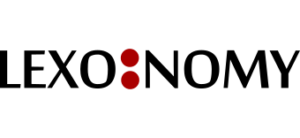Lexonomy has been updated to a completely new version!
New Lexonomy brings
- new functions
- new editor
- new features
- and new data format.
Lexonomy remains free for academic use for dictionaries of up to 5,000 entries which are not intended to generate any type of revenue. For other types of use, please contact us.
Old Lexonomy
The previous version of Lexonomy still exists on old.lexonomy.eu It is read-only. You can, however, transfer your dictionaries to the new version to continue editing them.
Where is my account?
If you had public dictionaries with more than 100 entries in your old account, these dictionaries were migrated and your account was created. Log in on www.lexonomy.eu with the same login details as before.
If all your dictionaries were private, they were not migrated and your account was not created. Register a new account (or log in with Sketch Engine) on www.lexonomy.eu
Where are my dictionaries?
Your public dictionaries with more than 100 entries were migrated into new Lexonomy. You will find them in your account.
Your private dictionaries were not migrated. You can download them and upload them to new Lexonomy.
How do I migrate dictionaries to the new version?
- Log in to your account in old Lexonomy on old.lexonomy.eu
- Select a dictionary.
- Go to Dictionary – Download in the menu at the top.
- Log in to your account in new Lexonomy on www.lexonomy.eu
- Click NEW DICTIONARY – UPLOAD ENTRIES
Entry structure
The entry structure will be created automatically based on the entries you upload. The settings of individual elements cannot be migrated. They need to be set up manually. Log in to old.lexonomy.eu and lexonomy.eu in two browser windows and place the windows side by side to make the process easier.
Formatting
The font sizes and colours cannot be migrated. It is necessary to use the configuration menu to set the formatting.
Headword list and Searching
These settings can be migrated from old Lexonomy. Go to old.lexonomy.eu, open a dictionary, go to Dictionary – Configure – EXPORT and select Headwords and Searching. Then go to www.lexonomy.eu, open the dictionary and go to Dictionary – Configure – IMPORT