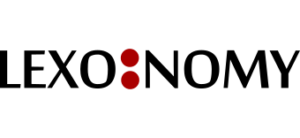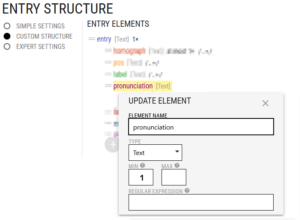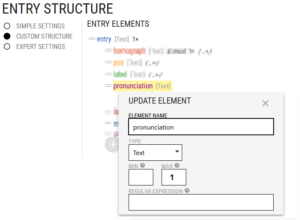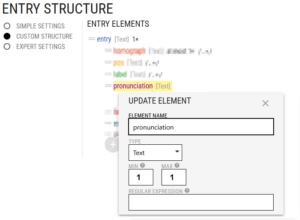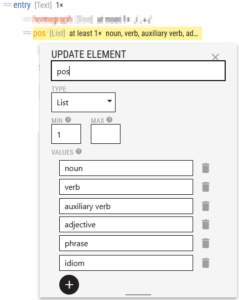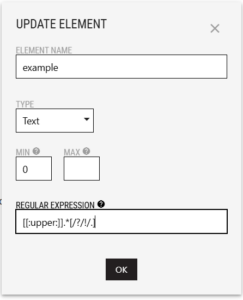Default setting
Each entry element is optional by default and can be inserted as many times as needed. Additional conditions can be set to control the content of the dictionary entries.
Entries not meeting these conditions cannot be saved. This prevents dictionary editors from inserting invalid or incomplete entries.
Compulsory and optional
- An element us optional if its minimum is empty (default setting).
- An element is compulsory if its minimum is 1 or higher.
In the example on the right, at least one pronunciation is required. There is no limit to how many pronunciations can be inserted.
The pronunciation is optional. The entry can be saved with or without pronunciation. Not more than 1 pronunciation is allowed.
The pronunciation is compulsory. Exactly one pronunciation is allowed. Multiple pronunciations are not allowed.
Types of values
There are types of values that an element can take. The most common type is Text which is the default type for all elements.
A very useful type is List which contains predefined values which the editors are allowed to select. This ensures consistency, especially with part-of-speech tags and various labels.
Note
This part-of-speech list is just an example. The values are not restricted in any way. Users can insert as many as they wish and use any names depending on the language or the purpose of the dictionary.
Controlling the values
The content of each element can be controlled by regular expressions. Some regular expressions useful in Lexonomy are:
.+ the value (content) cannot be left empty, at least one character must be inserted
[[:upper:]].*[/?/!/.] the value must start with a capital letter and finish with a question mark, exclamation mark or a full stop. This is useful for example sentences.