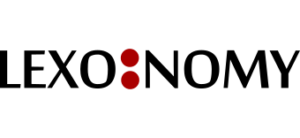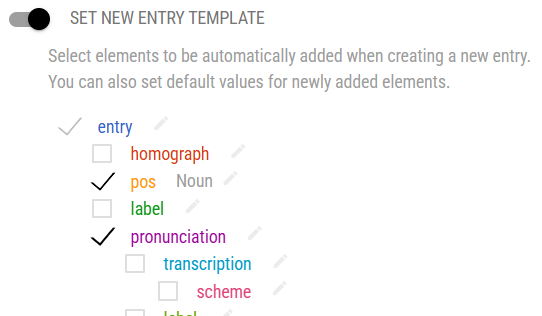A new dictionary entry is always created empty. The editor must add an entry component before its content can be created.
If the entry structure of the dictionary defines compulsory elements, they will also be inserted in each new entry automatically.
Entry template
Entry template lets the user select elements which will be inserted into each new entry. It is useful to select elements which, although not compulsory for each entry, appear in almost all entries. If an automatically inserted element is not required for a concrete entry, the user can delete it. It is far more practical to delete one or two unnecessary elements than having to insert all the elements one by one.
Default values
The template allows setting a default value for each element. For example, when working on a terminological glossary where a vast majority of terms are nouns, the value of the part of speech element can be set to noun. In the case of the few terms which are not terms, the user should change the part of speech to the correct one. This is more practical than having to insert noun for each entry manually.
Setting up the template
To define a template for new entries, go to CONFIGURATION > ENTRY STRUCTURE and activate SET NEW ENTRY TEMPLATE at the very bottom of the screen. Then tick all elements that should be inserted automatically when a new entry is created. If a concrete entry does not require the element, it can be removed when editing the entry.