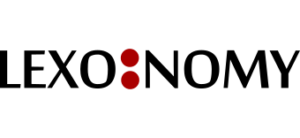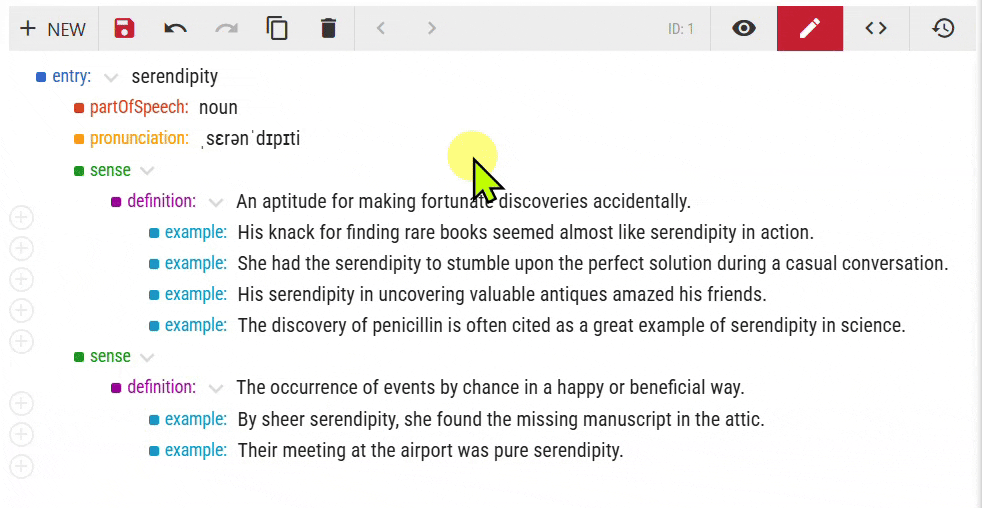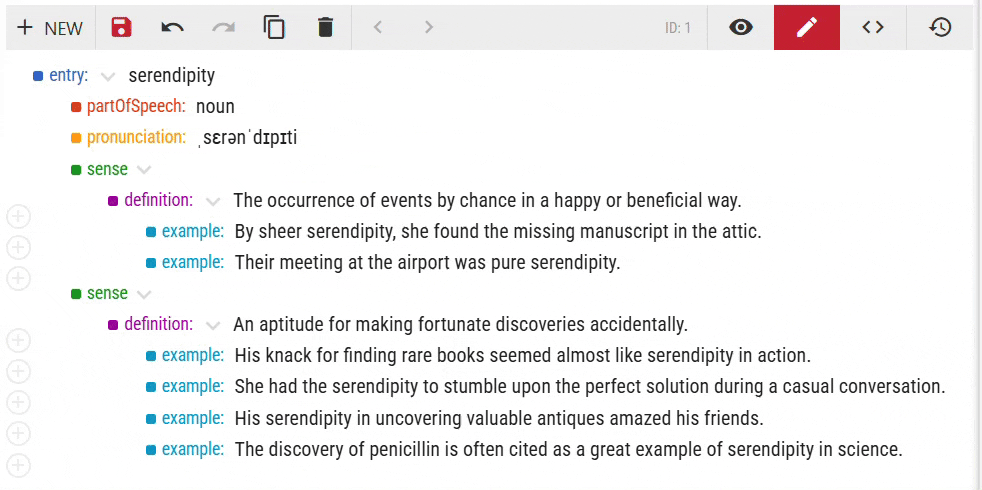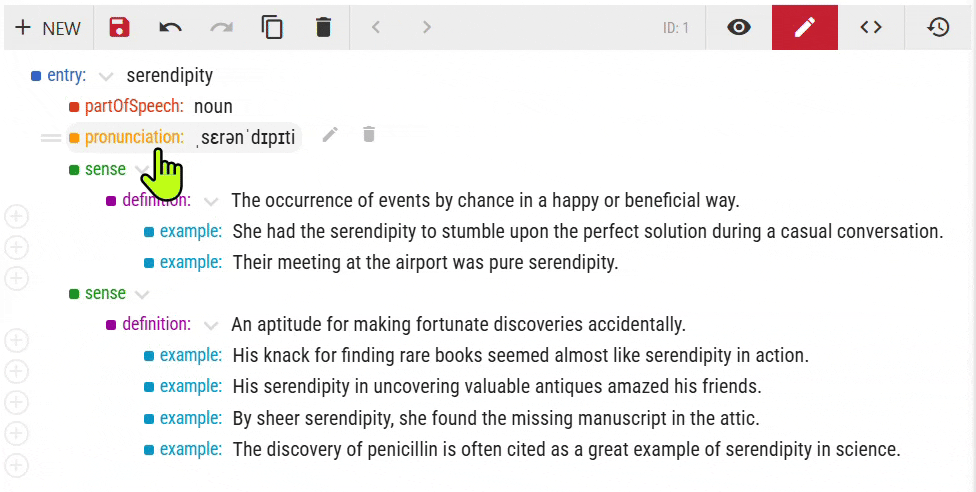Elements in the dictionary entry can be moved by dragging the handle (═) with the mouse. Elements can only be moved to positions which are on the same level and which correspond to the entry structure.
The entry editor does not allow the user to create an invalid entry. An element cannot be moved to an invalid position. The grey horizontal lines indicate the allowed positions.
Order of elements
The order of elements within a concrete entry can be different from the order defined in the entry structure, provided all hierarchies and dependencies are preserved. More on the order of elements»
Example 1
The order of senses can be changed. All the child elements will be moved to the new location too.
The colours are assigned to elements automatically. They are not related to the design of the entries. They are used for practicality only. The same elements have the same colour.
Example 2
The order of examples can be changed. The examples can be also moved between senses. Moving may not be possible if the maximum number of examples set in the entry structure has been reached.
Example 3
This example is only included to illustrate the principle of moving elements. It is not likely to be required when editing real entries.
Even pronunciation, partOfSpeech and sense elements can be moved and can switch positions because they are on the same level. In real life, the order of these elements will probably stay unchanged in all entries, although changing their order is possible.