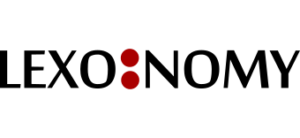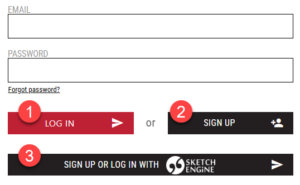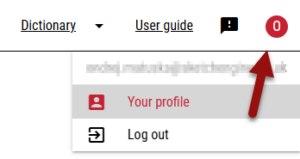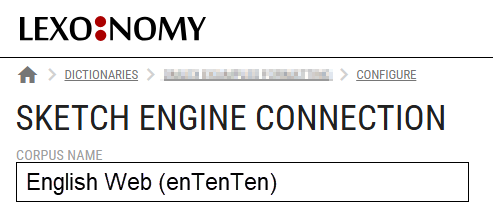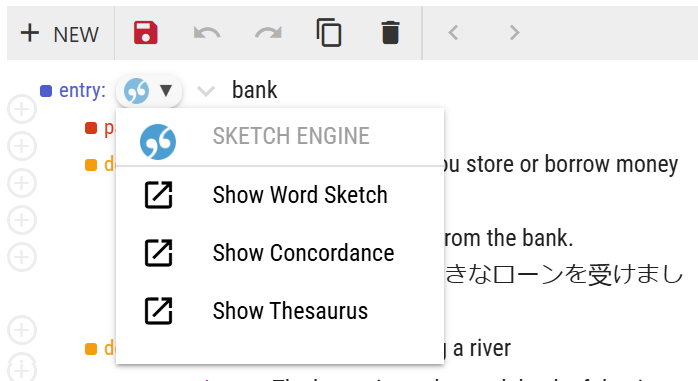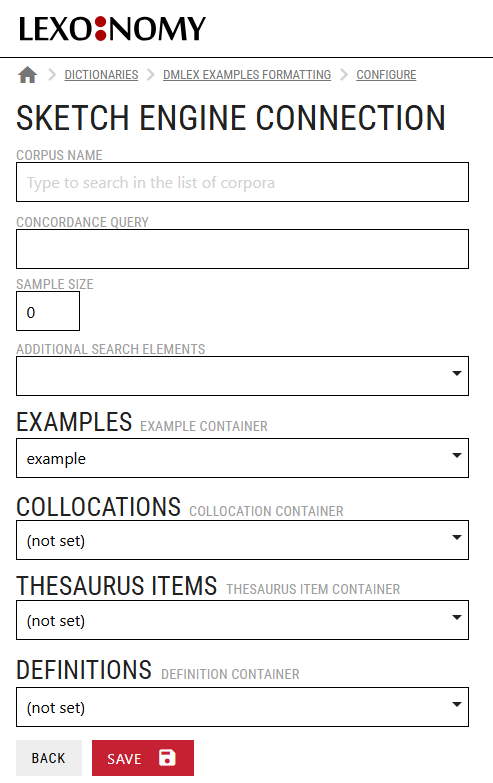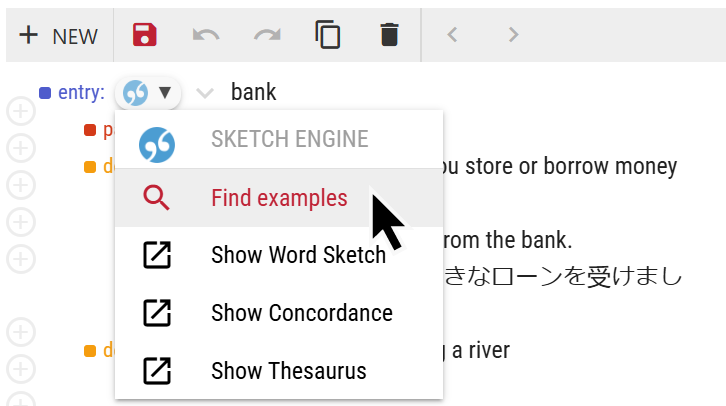Linking Sketch Engine to Lexonomy enables corpus data, for instance example sentences, to be imported from a corpus in Sketch Engine and inserted into entries in Lexonomy.
Each dictionary can be linked to one corpus. The corpus can be different for each dictionary.
Either a user corpus or a preloaded corpus provided by Sketch Engine can be linked to a dictionary.
The linking involves three steps:
- linking the user’s Sketch Engine account and Lexonomy account
- selecting the corpus
- linking elements in your dictionary structure to the relevant corpus-derived information (e.g. what is the name of the element that holds collocations)
Linked already
If your accounts are linked and the corpus selected, learn how to insert data from Sketch Engine into your entries.
Linking accounts
Linking the Sketch Engine and Lexonomy accounts only needs to be done once and is valid for all dictionaries in the user’s account.
Log in with Sketch Engine
The easiest option is to log in to Lexonomy with Sketch Engine (3). This will automatically link the user’s Sketch Engine account with their Lexonomy account.
Manual linking
If login with Sketch Engine is not possible, the accounts can be linked manually. This is done in Your profile.
First go to Sketch Engine and click on My account. Copy the API key and go to Lexonomy > Your profile. Insert the API key and click SAVE API KEY. The accounts are now linked. Lexonomy can now communicate with Sketch Engine.
Selecting the corpus
Each dictionary can be linked to a different corpus. Therefore, the corpus has to be selected for each dictionary separately.
Select a dictionary and go to Dictionary > Configure > Sketch Engine. The sketch engine connection screen will come up. This screens contains 3 types of settings:
- corpus that should be linked to the dictionary
- how the corpus should be searched
- which type of corpus data should be inserted and into which element in the entry structure
CORPUS NAME
Only corpora accessible to the user can be selected. This includes corpora shared to the user from another user’s Sketch Engine account. If the corpus cannot be found, log in to your Sketch Engine account and check you have access to the corpus. If you cannot access the corpus in Sketch Engine, contact the corpus author to grant you access.
Click SAVE and the basic setup is complete. Each entry will now contain a Sketch Engine button next to the top-level element, typically the entry element. It allows easy jumping to the Sketch Engine interface. See the description on the right. For practicality, set some of the recommended options below too.
With this simple setup – a corpus is associated with the dictionary but no other options are set – a Sketch Engine button will appear at the headword element with three options to open Sketch Engine and display:
- a word sketch for the headword (bank in this case)
- a concordance for the headword
- a thesaurus for the headword
Optional but useful
All the settings below are optional, some of them are highly recommended for most dictionaries because they make the editing process more user-friendly.
CONCORDANCE QUERY
Only change this if you require a specific concordance search. If left empty, the concordance simple search will be used (the same search as in the Sketch Engine interface Concordance > Basic > Simple). Your own query should be written in CQL. Element names can be used as placeholders like this [lemma="%(headword)"]
SAMPLE SIZE
This is the same as using the Random sample function in the Concordance tool in Sketch Engine. (no. 7 in this screenshot)
ADDITIONAL SEARCH ELEMENTS
It is normally sufficient for the Sketch Engine button to be at the entry element only. However, it can be enabled for other elements too, typically at collocations and thesaurus to search for their example sentences. Select the elements where the search button should appear. It will always search for the content of the element it is attached to.
EXAMPLES, COLLOCATIONS, THESAURUS
These settings enable searching for these types of information and also indicate which element holds which information. For example, what the example element is called in your dictionary because it may not always be example. The same applies to the element for collocations and thesaurus.
When data are imported from a corpus in Sketch Engine, they will be prefixed with the respective element name selected here and will be ready to be inserted in the entry.
Definitions
Sketch Engine does not currently support the definitions lookup although Lexonomy supports the import of definitions.
With the example element selected as above, the Sketch Engine menu will show Find examples. The search uses the Good dictionary examples (GDEX) technology. The examples will be inserted into the selected example element.