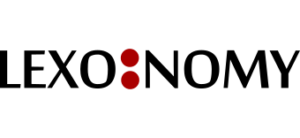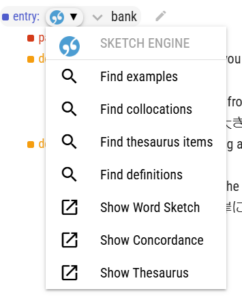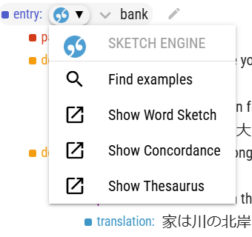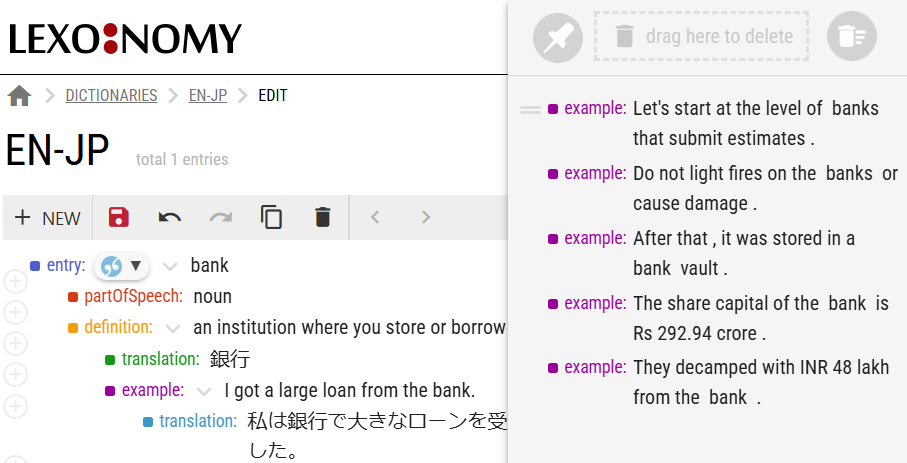If your Lexonomy account is linked to Sketch Engine and your dictionary is associated with a corpus, you can start inserting the data from the corpus into your dictionary entries.
Open a dictionary entry in the visual editor and you will see one or more Sketch Engine buttons depending on the settings.
Configuration
This function must be configured first. Learn how to do it.
Search and import
Click the Sketch Engine button. It consists of two parts:
Find
The Find links perform a search in Sketch Engine and open a Lexonomy screen with the results. Clicking the results will import them to Lexonomy and place them in the drop zone.
If there are no Find links, set them up in the configuration.
Show
These links will open a new browser tab with the Sketch Engine interface and the result screen for the content of the element the button is attached to. In this case, it is the word bank. The result will be displayed in Sketch Engine. The results cannot be imported by clicking on them. They need to be transferred to Lexonomy by copying and pasting, for example.
Importing examples
Follow these steps:
- click the Sketch Engine button
- then Find examples
- an example selection will appear, click the examples you like to import them, they will be placed in the drop zone
- click CLOSE when done
- now you are back at the entry with the drop zone open, showing the selected examples in it
- use the handle (═) and drag the examples to their positions in the entry
- edit the examples if necessary
- save the entry
Importing collocations and thesaurus
The procedure is analogical to the steps above. Imported items are always placed in the drop zone from where they should be dragged to the desired location in the entry.
Definitions
Sketch Engine does not currently support the definitions lookup although Lexonomy supports the import of definitions.
This dictionary is configured for the import of all four types of data from the corpus.
This dictionary is configured for the import of examples only.
Drop zone
A drop zone is a sliding panel in the visual editor where entry elements can be temporarily stored.