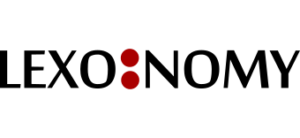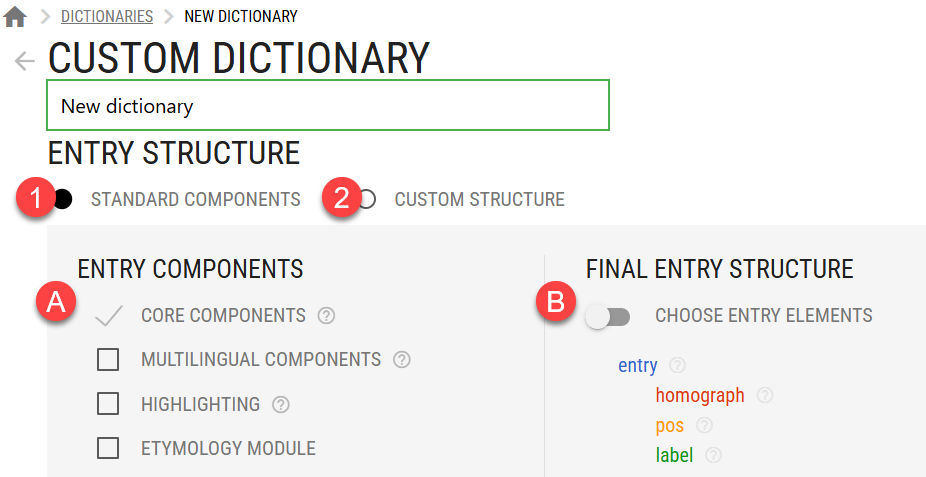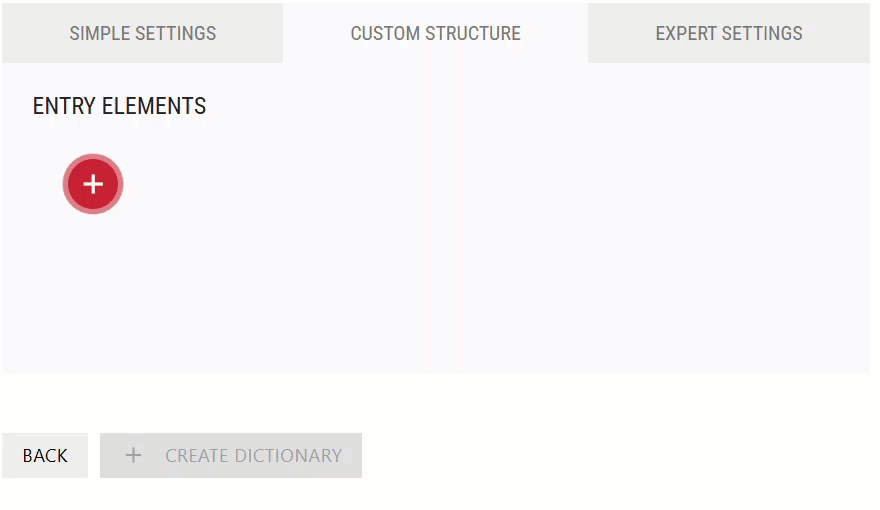Before editing a dictionary, its entry structure should be built. For simple and common types of dictionaries and glossaries, templates are available. The user can also define their own structure. There are 2 options:
(1) Standard components
This is the recommended starting point. On the homepage, click NEW DICTIONARY > CUSTOM DICTIONARY > STANDARD COMPONENTS (1) and chose from the standard components (A) as defined in the DMLex data model.
- CORE COMPONENTS – must always be included
- MULTILINGUAL COMPONENTS – add them if your dictionary contains translations
- HIGHLIGHTING – add this component if you need to highlight words in explanations and examples
- ETYMOLOGY MODULE – needed for etymology.
Individual elements which are not needed can be hidden (B). They can be reactivated later if required. Additional elements not included among the standard ones can be added by switching to CUSTOM STRUCTURE.
Important
Going back from CUSTOM STRUCTURE to STANDARD COMPONENTS will delete your structure and you will need to start over again.
(2) Custom structure
The entry structure can also be built from scratch. The preferred option is to use the visual editor (2). The visual editor ensures that the structure is always valid. The editor allows for editing the raw NVH in the CODE EDITOR too. Using the CODE EDITOR is mainly useful for copying and pasting an entry structure from a different dictionary. For the editing, the visual mode is recommended to avoid typos and syntax errors.
Visual editor
To build the structure in the visual editor, do one of the following:
- recommended Select the components and elements in STANDARD COMPONENTS and then switch to CUSTOM STRUCTURE to add more components or set their conditions.
- Go to CUSTOM STRUCTURE directly to start with a blank page and set up your own structure from scratch.
Use the plus icon (+) to add new elements and type its name.
Use the handle (═) to drag the element to a new position with your mouse.
Pay attention to the indentation. This indicates which element is a child, parent or sibling.
Examples
Look at some examples of common entry structures to understand better.
New entry template
Set up a new entry template to speed up the input of data.