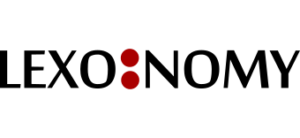A new dictionary can be built from a template or by defining a custom entry structure. You can copy the examples and paste them into Lexonomy if you would like to use them directly. You can also remove or add elements. Make sure you observe the NVH syntax.
Syntax
Each element consists of a name (entry), a colon (:), a space ( ) and a value. The structure definition only requires the name and the colon. Values refer to the actual dictionary content. They will be added when editing each entry. The indent is two, four, six etc. spaces. It is highly recommended to learn the basics of the NVH format and edit the structure in the visual editor.
How to use these examples
To create these structures, you can use the visual editor. If you want to use these example structures in Lexonomy, follow these steps:
Log in to Lexonomy and click CREATE DICTIONARY > CUSTOM DICTIONARY > EXPERT SETTINGS and paste one of the examples below and click CREATE DICTIONARY. Then go to the visual editor (CUSTOM STRUCTURE) to set further conditions for each element such as whether the element is compulsory or optional, how many such elements can or must exist etc.
Glossaries and simple dictionaries
simple monolingual glossary
- headword
- definition
entry: definition:
simple bilingual glossary
- headword
- translation
entry: translation:
simple bilingual glossary
(for example a Japanese – Spanish glossary)
- headword
- headword pronunciation
- headword transliteration
- translation
entry: pronunciation: transliteration: translation:
simple bilingual glossary
(for example a Spanish – Japanese glossary)
- headword
- translation
- pronunciation of the translation
- transliteration of the translation
entry:
translation:
pronunciation:
transliteration:simple multilingual glossary or dictionary
- headword
- translation into German
- translation into Spanish
entry: de_translation: es_translation:
multilingual glossary dictionary with example sentences
- headword
- example in the original language
- translation into German
- example of use in German
- translation into Spanish
- example of use in Spanish
The indentation ensures that examples can be inserted only if the translation exists in the entry too.
entry:
example:
de_translation:
de_example:
es_translation:
es_example:Common errors
Look at some common errors when designing entry structures and how to fix them.
Conditions
Learn to set conditions for entry elements such as optional element, compulsory element or controlled element.
Complex dictionaries
If your dictionary project requires complex entries with many elements, you will find the information on the next page.