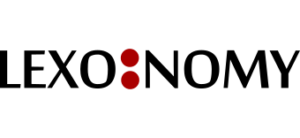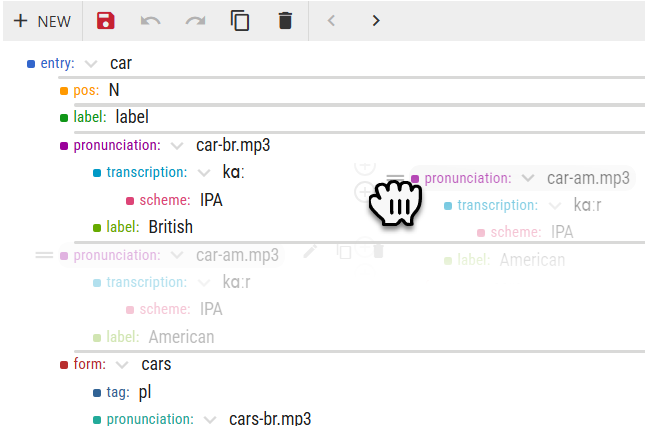If you are not familiar with setting up the NVH entry structure for your dictionary, read about the entry structure first.
In the entry structure
When defining the entry structure for your dictionary, the order of elements which are on the same level is not important. The structures in Example 1 and Example 2 are equivalent. pronunciation:, pos: and translation:+example: can be reordered freely. example can only be moved together with translation. Moving the example on its own would make it dependent on a different element and would change the entry structure. More on entry structure»
Example 1
entry:
pos:
pronunciation:
translation:
example:Example 2
entry:
pronunciation:
pos:
translation:
example:Highly recommended
Even though the order of elements on the same level is not important in the entry structure, it is highly recommended that the elements in the entry structure should be in the order that is most typical of your future dictionary entries. This is especially useful if you decide to use the new entry template (recommended). The template will prepopulate the new entry with the selected elements in the same order as in the entry structure. This will save you from having to rearrange the elements each time you create a new entry.
When editing an entry
You can change the order of elements in the entry editor. This will only change the order in the entry you are editing. The remaining dictionary entries will not be affected.
Use your mouse to drag the handle (═) next to the element to the new position. The grey horizontal bar indicate the places where the element can be moved. The allowed places are defined by the entry structure. The children (=dependent elements) of the element will be moved too.
Only elements on the same level can be moved. Elements cannot be moved to a different level. If this is required, the entry structure must be edited accordingly. This may have these consequences.