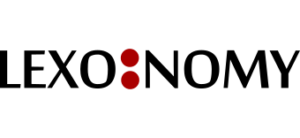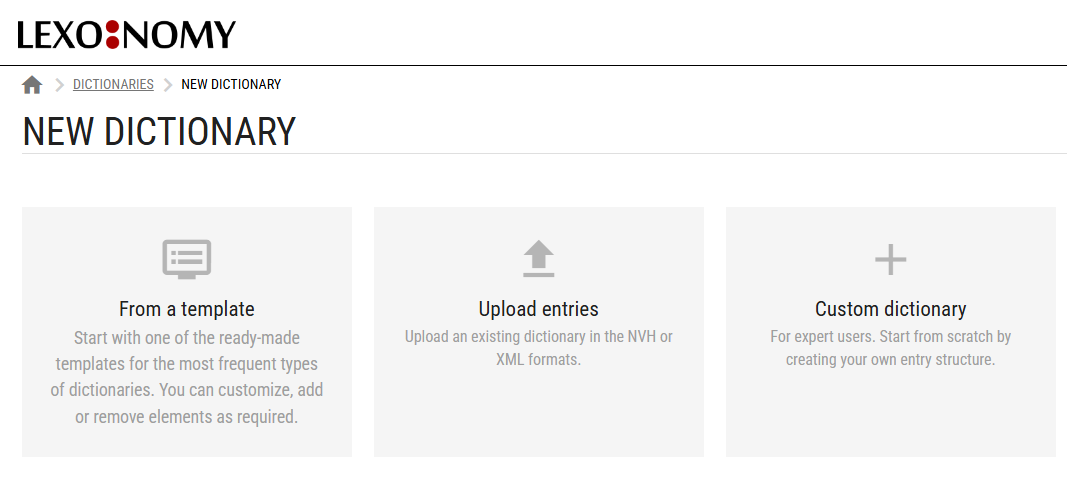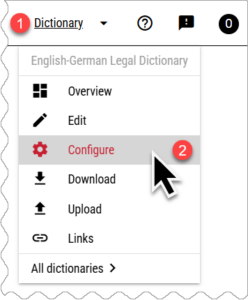New dictionary from a template
Go to the home page (click on the Lexonomy logo in top left)
- click CREATE NEW DICTIONARY
- choose FROM A TEMPLATE
- pick one of the templates
You can remove or add components later to suite your dictionary project. - click CREATE DICTIONARY
Dictionary name
A new dictionary with the selected structure will be created. The name will be generated automatically. Go to DICTIONARY > CONFIGURE > NAME AND LANGUAGE to change its name and, optionally, add some description.
Modify entry structure
To modify the entry structure, i.e. to add or remove entry elements, go to DICTIONARY > CONFIGURE > ENTRY STRUCTURE.
Formatting – colours, fonts, sizes
If you plan to publish or view the dictionary in Lexonomy, you can use the DICTIONARY > CONFIGURE > FORMATTING menu to set the colours, sizes, fonts and layout.
Dictionary configuration
Use the DICTIONARY > CONFIGURE menu to change even more dictionary settings.