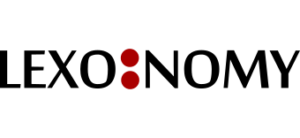Lexonomy observes the principle of the separation of content and presentation. This means that the raw dictionary data do not contain any information about how the dictionary should be presented to the user. The presentation (colours, fonts, sizes, layout) are controlled by the environment in which the dictionary is presented to the user.
Why?
Why are the dictionary data in Lexonomy separate from the styling? Why are not the colours, fonts, sizes and layout saved with the dictionary? This is the best practice with any database. Keeping the styling and formatting separate makes the data flexible. The same data can be used in different scenarios.
Example
A dictionary is built in Lexonomy to be published as a printed book. Later, the author decides to use the same data for a dictionary website. If the formatting were encoded together with the data, each entry would need to be edited first to set new fonts, sizes, colours, or layout. Page breaks and page numbers would need to be removed. If some parts of entries should be hidden or presented in pop-up boxes or animated, they would need to be edited again one by one.
If the data are structured and separate from the formatting, the dictionary website can easily handle the formatting, styling, hiding elements or making some elements interactive without having to touch the dictionary data.
An example of formatting and layout supported by the Lexonomy viewer.
Lexonomy viewer – the presentation module
Lexonomy contains a presentation module, or a viewer. If you plan to publish or view the dictionary in Lexonomy, you can use the DICTIONARY > CONFIGURE menu to configure what the dictionary should look like. The relevant submenus are FORMATTING, HEADWORD LIST, and SEARCHING. These settings will only be used when viewing the dictionary in Lexonomy. They will not be included with your dictionary data if you decide to export your dictionary.
Layout and styling
These settings control fonts and their sizes and colours, the layout on the screen, bullets, and background.
Text highlighting
Highlighting refers to highlighting parts of text, typcially in definitons and example sentences, by making them bold, underlined etc. and, optionally, link them to audio recordings or similar. There is a specific procedure for using highlights.
Headword list
These settings control the content and appearance of the list of headwords displayed on the left of the screen.
Searching
These settings controls which parts of the entries should be included in the search. By default, only the headword is searched.