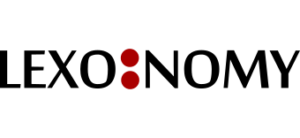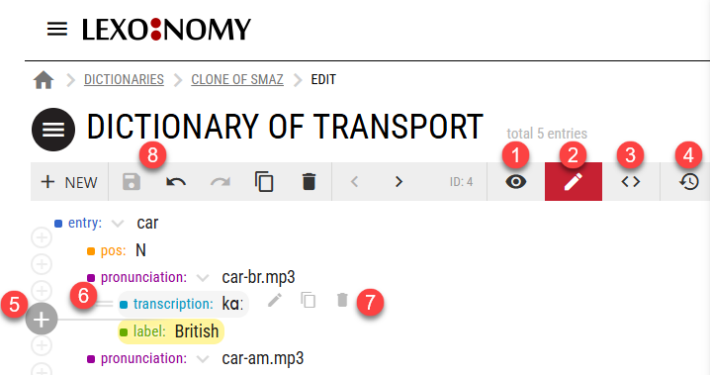To start editing the dictionary, select your dictionary from your Lexonomy homepage and click OPEN EDITOR.
The editor has 3 editing modes. Each one presents the same data differently but the result of the editing will be the same.
Editing modes
1 – presentation mode – the data are presented as they will be presented to readers if the dictionary is published in Lexonomy. The formatting is not saved with the data. This mode allows the user to change the data as well as the formatting. more»
2 – visual editor recommended – the data display follows the underlying entry structure, it allows adding more elements according to the structure defined in the configuration.
3 – raw NVH – it allows editing the entry in the raw NVH format. Only recommended for advanced users with a good knowledge of NVH.
More controls
4 – editing history – allows undoing recent edits
5 – use the plus sign to add elements, only elements defined in the entry structure can be added. Use configuration to add new elements to the structure.
6 – use this handle to drag the element to a different position. The element can only be moved to positions which are allowed by the entry structure.
7 – use these icons to edit, duplicate or delete the element.
8 – changes are not saved automatically, they must be saved using this button